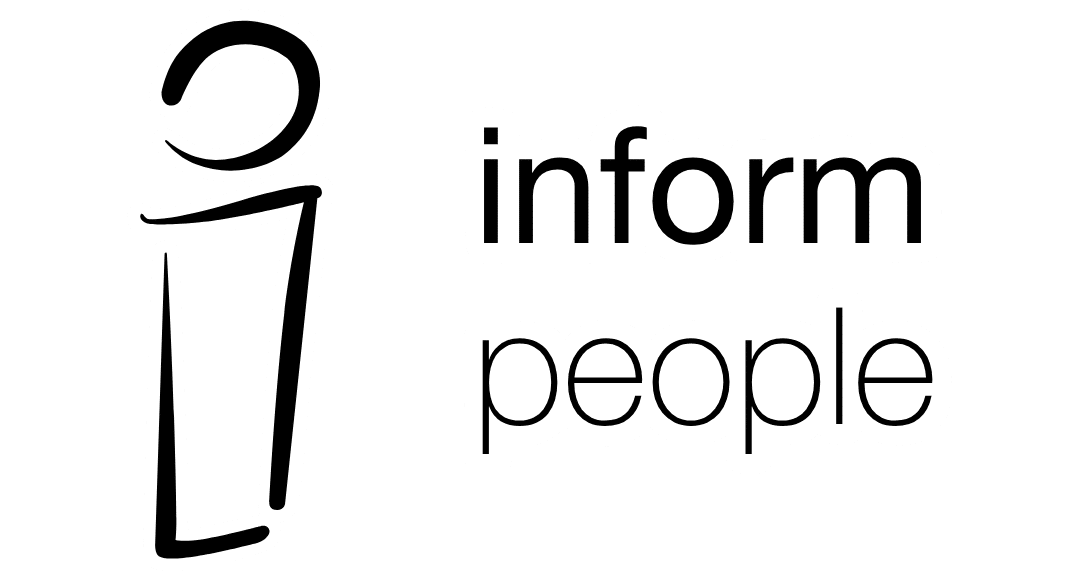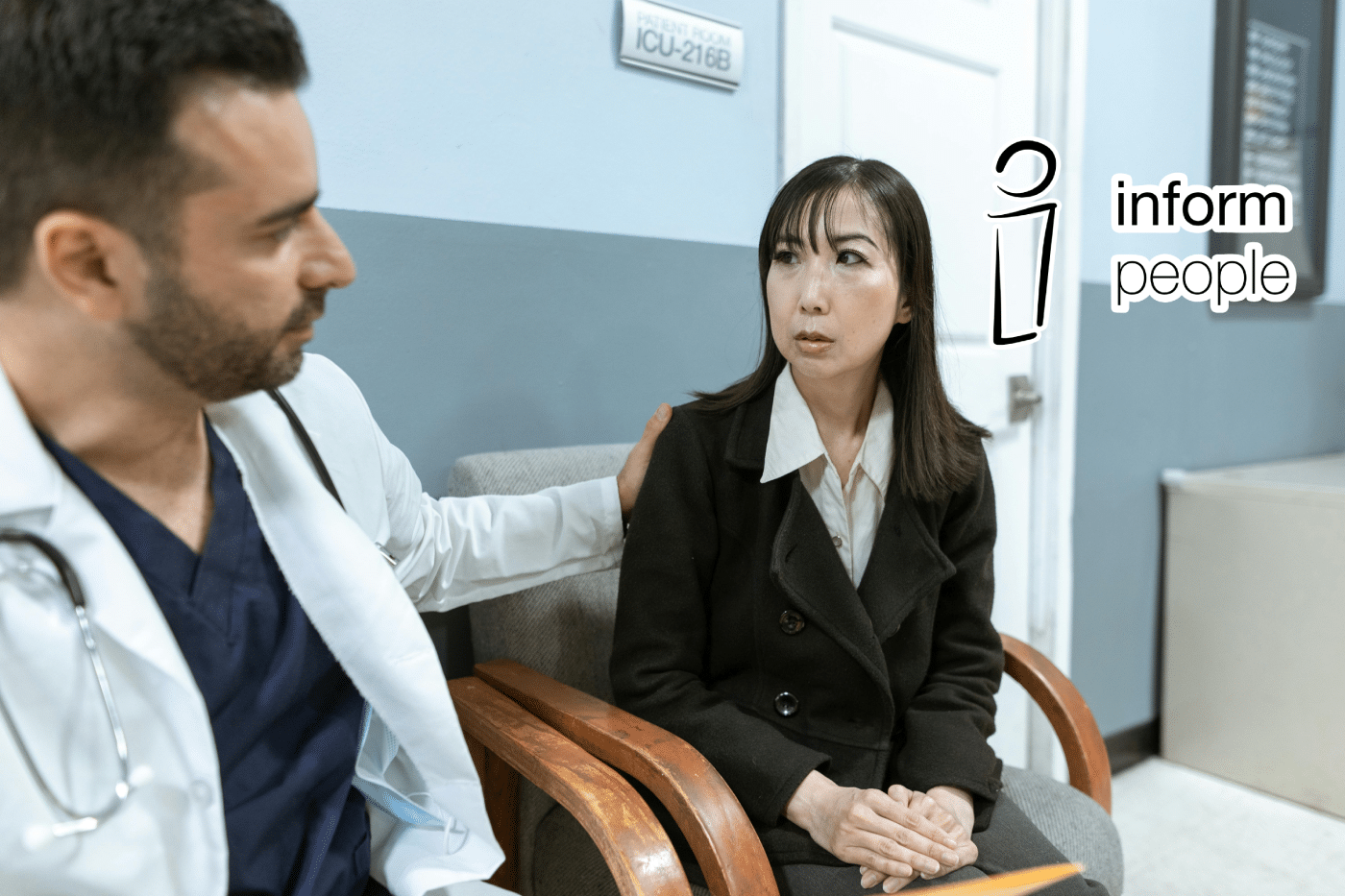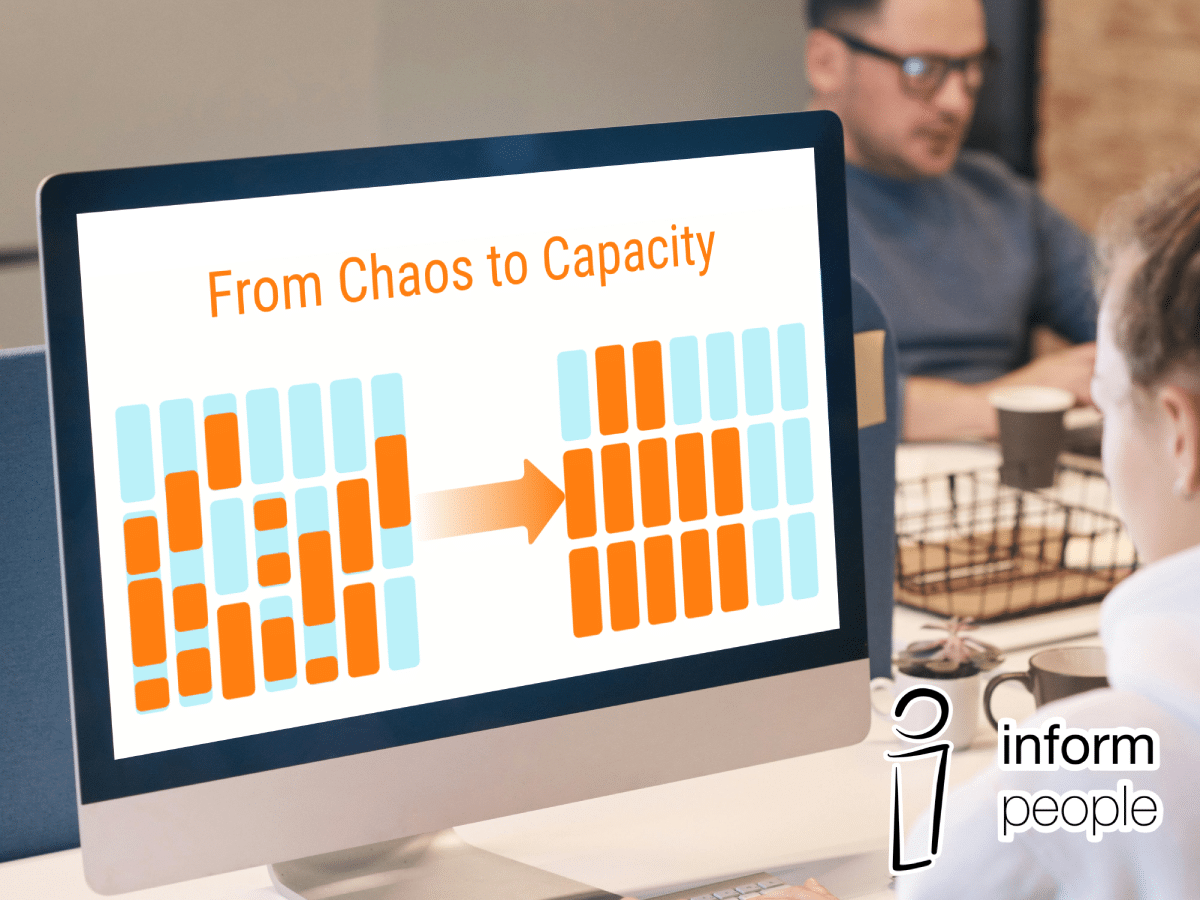Digital file sharing and storage is a fundamental part of most jobs. Even if your role is customer facing and hands-on, there’s a high chance that you’ll need to deal with files too. Unless your workplace is antiquated enough to post out all communications via a noticeboard in the office, you will at least have work related email updates if not an intranet or more complex online system for work.
Accurate and easy to access information sharing is a fundamental component of Inform People’s online compliance and performance management platform – as communication is a core tenant of great business, we want to make sure that it is as smooth as possible for all involved. With all this in mind, we have recently released some updates to our Knowledge Base module that should improve the user experience for every platform user.
New: Category structure

Upgrading from Categories in a single list to a new ‘folder’-like structure with the option to use multiple embedded levels.With ‘At’ or ‘At and Below’ searching options – this transforms the Knowledge Base into a much more flexible document and file storage solution which should be, overall, even more straightforward to navigate for new and practised users alike.
Each level can have its own assigned icon from our predefined list which should help differentiate Categories at a glance too.
There will also be no problem if admins decide to restructure the Categories at a later stage. At the point of deleting a Category, the platform allows you to shift items to another existing option within the ‘Parent’ Category structure (if there is one) or will default them, in bulk, to a category-less status until they are edited and another Category is chosen.
New: System-wide permission to administrate Categories
Hand-in-hand with the Category updates, we have developed a new permission for limited release to our key client admins so that they can control and edit their own Categories on the platform themselves.
New: Type of Knowledge item: Notes
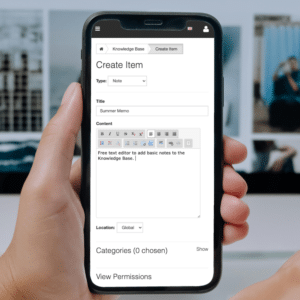
Prior to this update, Text notes would need to be uploaded as a file (think PDF or Word doc) and then they could have a very simple, plain text description.
The new Notes option offers a ‘what you see is what you get’ (WYSIWYG ) text editor allowing Notes that can be viewed in the Platform; no downloads or opening in a new tab necessary. This includes hyperlinks to internal or external URLs and formatting such as bullet points and tables.
New: Replace Files or Videos
Originally, once a file was in the Knowledge Base it was static – except for if it was deleted – and only the description/title could be updated, never the original file.
In the new version of the Knowledge Base, the core file can now be replaced with a new version which means links can be maintained inside and outside the platform, which can be especially important where Knowledge items are linked to Events, Pathways and inside MSCPs.
Updated: Node permissions
The way items in the Knowledge Base are stored and shared via permissions has been updated to make it more flexible and accurate. Permissions are now linked to the Organisational Structure in a way to make the location of At or At and Below clearer (and behind the scenes simpler to apply).
NOTE: Global items can still be seen by people with no specific Knowledge permissions.
Updated: Thumbnails
For items where thumbnails make sense, these now display a snapshot of the document’s content.
Updated: Reporting/Moderating – content and comments.
A little used, but worthwhile, feature for moderating content and comments has had an overhaul so that Knowledge Base administrators can resolve reported items in a smoother way than previously.
Actions are either to delete something inappropriate or un-report them if they are deemed fine or it was a mistaken report.
Updated: Viewing figures
Previously, those with permissions could view an alphabetical list of all viewers of a Knowledge Item.
The updated view includes date and time stamps and a total count of all item views. The list can now also be searched by the name of the viewer if a manager wants to check specifics for viewing figures.
Updates that support businesses to share information with exactly those who need it.
With all these updates to the Knowledge Base, the system is now more robust, puts more tools in the hands of managers, and increases options for smooth information sharing.
If you’re looking for a detailed and secure information sharing platform, for a business that has multiple locations spread across the UK, that allows you to share Health and Safety information, core business documents, updates to policies and procedures, newsletters and video guides – look no further than Inform People.
If you have any questions or would like to start the ball rolling on getting your own Inform People Virtual PA set up, please contact us via email or phone or book in a demonstration appointment: follow this link to pick your favourite mode of contact.