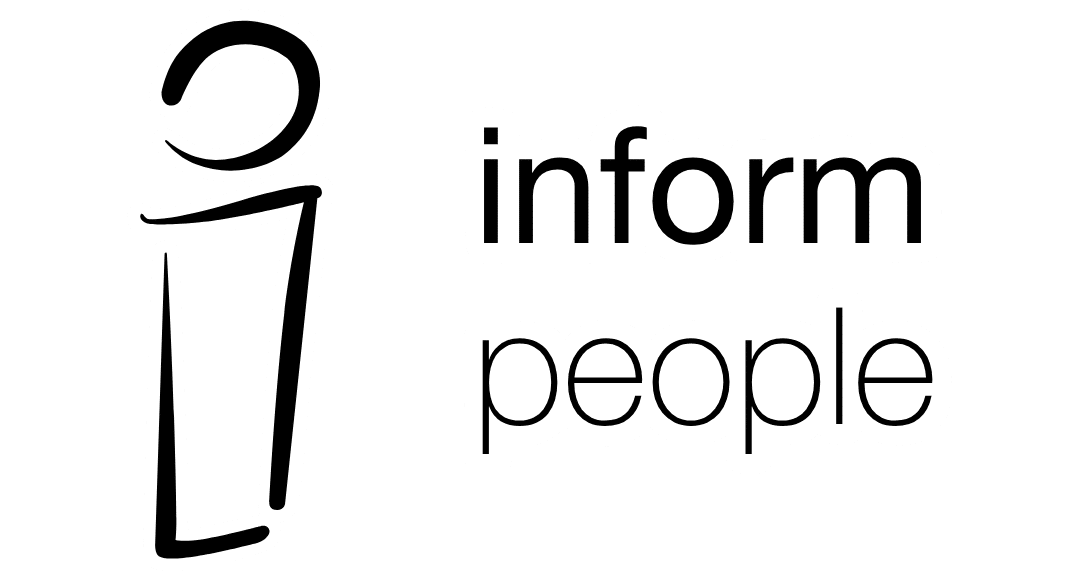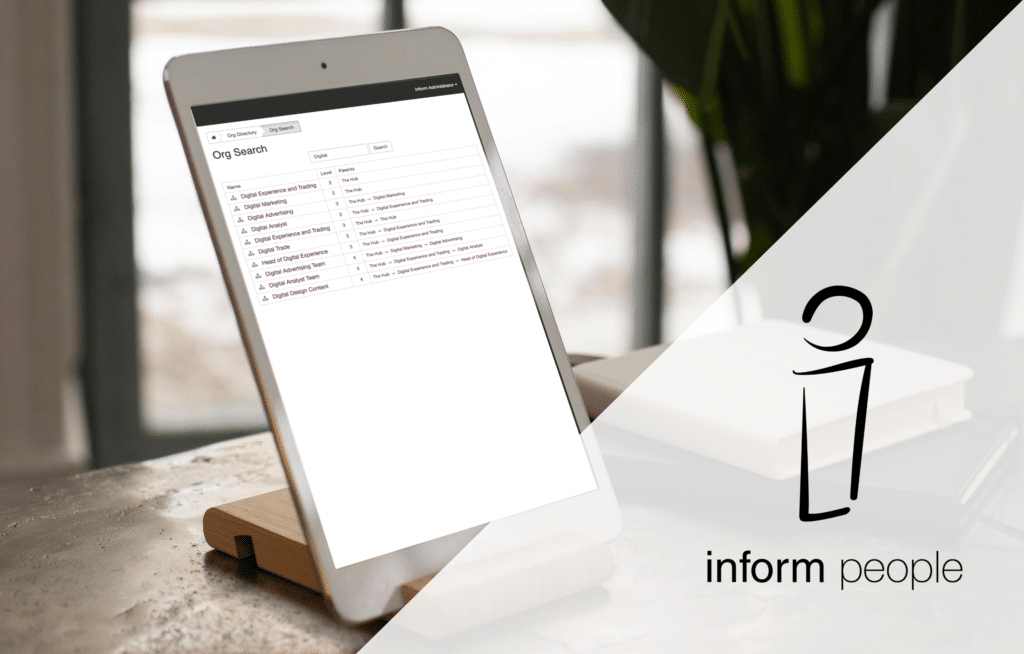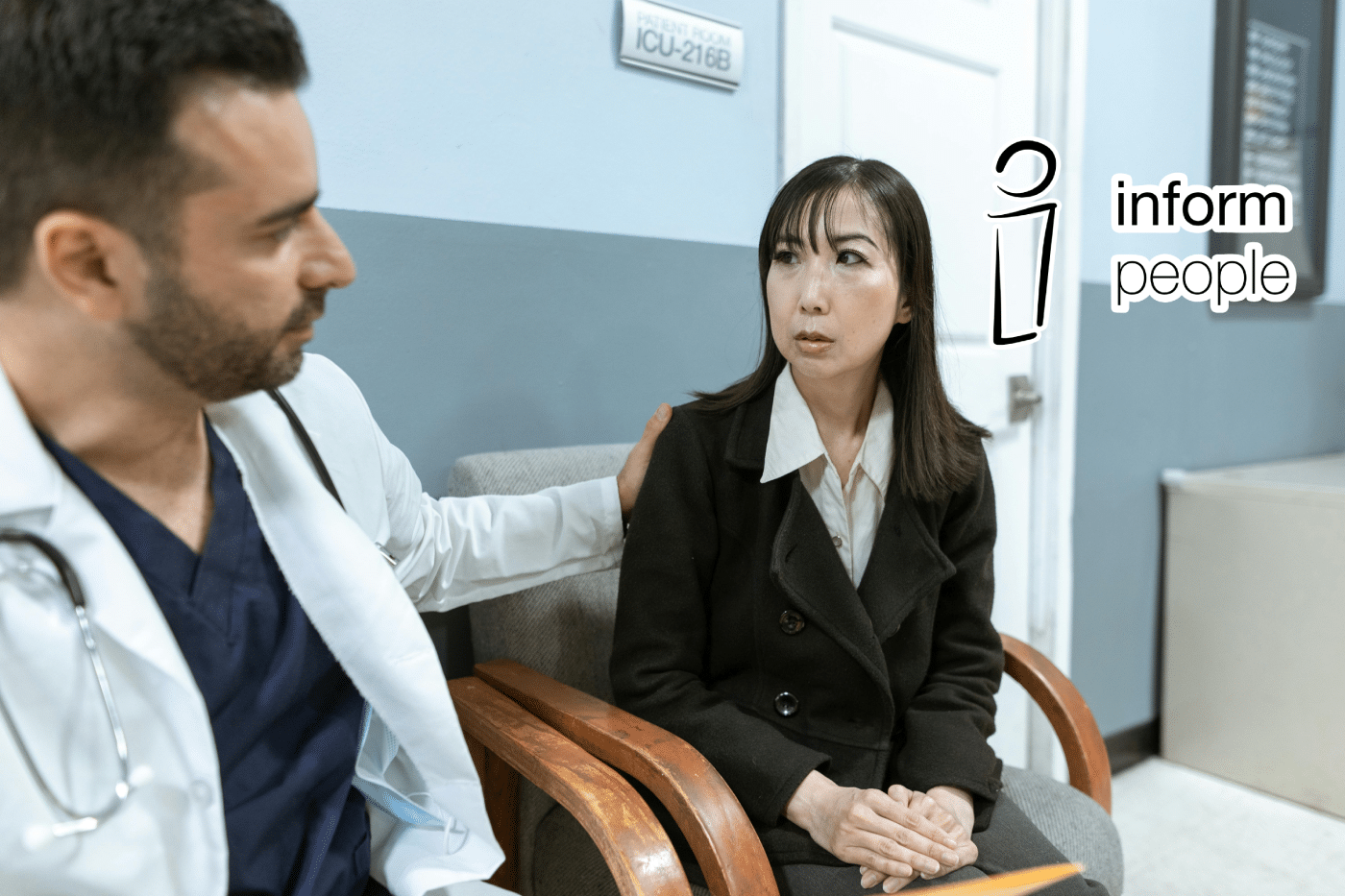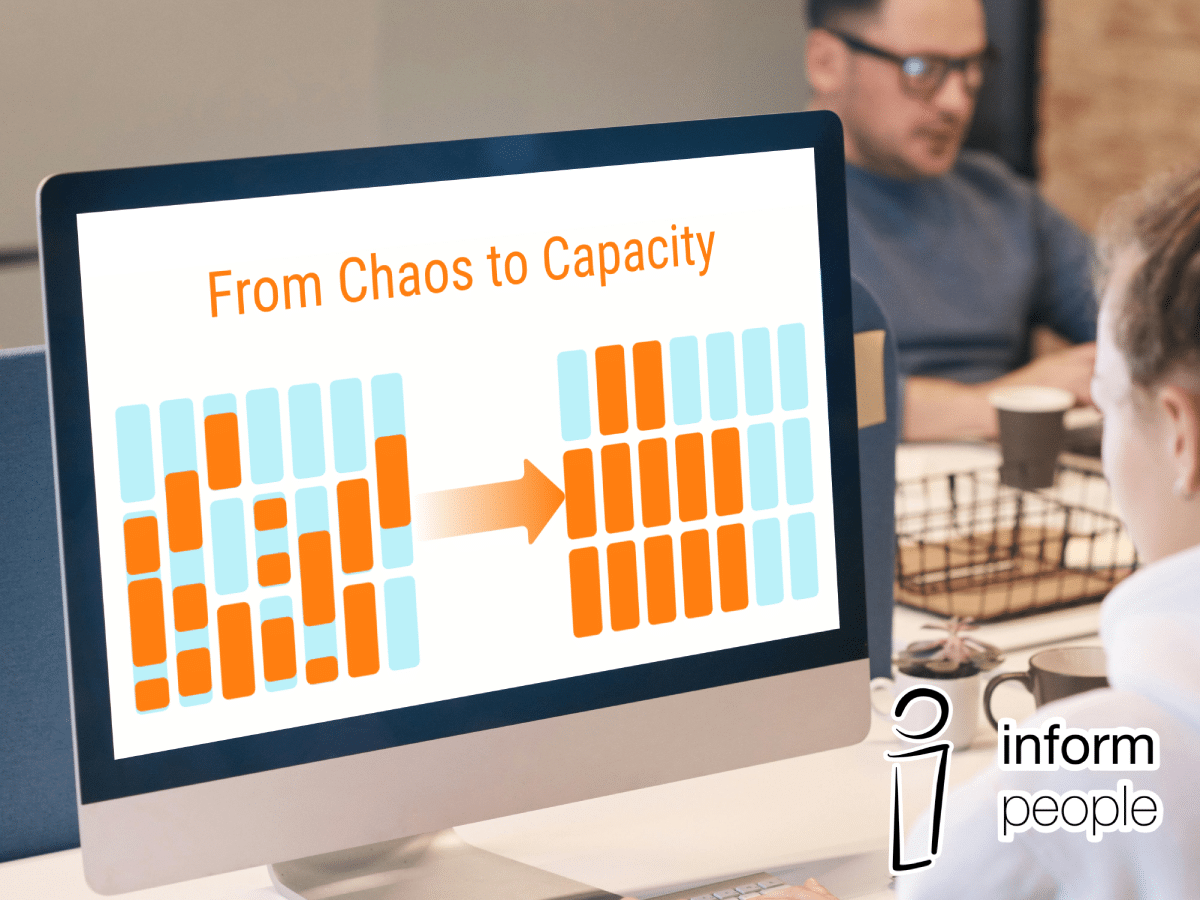Welcome to one of our Release Notes blogs – usually we try to write up a whole piece that puts our updates into context, and that works for our bigger features certainly, but sometimes we also make smaller changes to the platform’s functionality that we still want to share with our clients (and future clients!) that just needs a shorter summary instead. One aspect of our compliance and performance management software that we aim to keep at the forefront of our updates is to provide as much information as possible with the fewest clicks. This is the foundational inspiration for some of our recent updates.
What’s New via the Virtual PA?
Organisational Directory Search
Originally, all searches needed to take place through the User Directory as the Organisational Structure was ‘View Only’ and required quite a few clicks to find any specific location that wasn’t your ‘own’.
For clarity, you always have a quick link to your own Location from your top menu.
The Node selector inside the User Directory does have a search, so the information was always at hand – but now we also have a search option directly inside all Org Structure views – to reduce your clicks in finding what you need, fast.
An exact name search will take you straight to that location and all its information. A partial search will return a list to be selected from.
Node Selecting
In a few places throughout Inform People there is a Node Selector – used to pick individuals or groups of locations from the Org Structure to assist in searching OR moving people’s accounts around to new locations.
In the User Directory, if selecting multiple locations to search within, we have introduced the additional option to select At (meaning just that location) or At and Below (which will select that location and all sub locations beneath it. This reduces clicks for those doing the searching, speeding up the search and keeping results more accurate as individual selection of every location in and Area is no longer required.
Event Withdrawal – Bug Fix
For some specific situations within the Events module, there were occasionally instances where an Upcoming Event notification was being sent out to people who had booked a place on an Event but then subsequently withdrawn their interest. This has now been patched and reminders will only go out to those people who are actively on the participant list at the time the reminder is issued.
Descriptions on Filters and Tags
On their dedicated pages, and some results pages too, there can now be a detailed description added to Filters and Tags – this allows names to be kept short and sweet but the relevant information can be expanded on in a description for clarity.
Review Options
Prior to this update, each section in a Review could only be included once. To assist our clients to ask questions in the order they need, and to have some questions be Appraisee only and some Appraiser only – these sections can now be included multiple times throughout a Review template, and placed where required around the other sections.
Tasks and Objectives with Calendar View
This one deserves its own full post – which will be coming soon – but for now let’s just say that Objectives are no-longer locked to your Reviews but can be accessed and updated, created and completed, at any time. With the easy access of a Calendar view which includes not only Objectives but Tasks and Entries too. A whole new approach to goal tracking with formal sign-off from Management.
Looking to incorporate a formal online record of your compliance and performance management?
The Virtual PA is here for you and your teams.