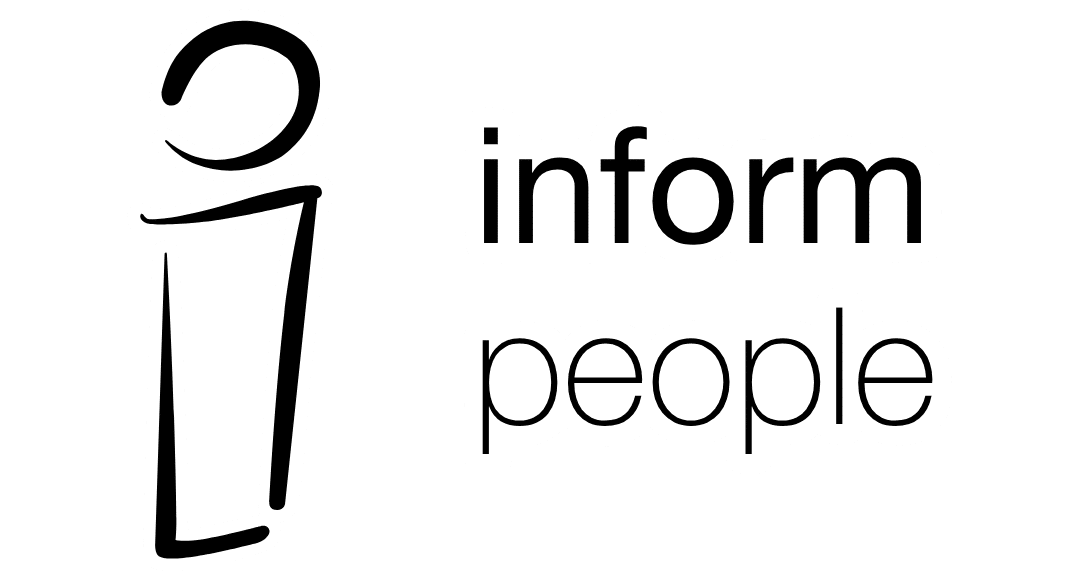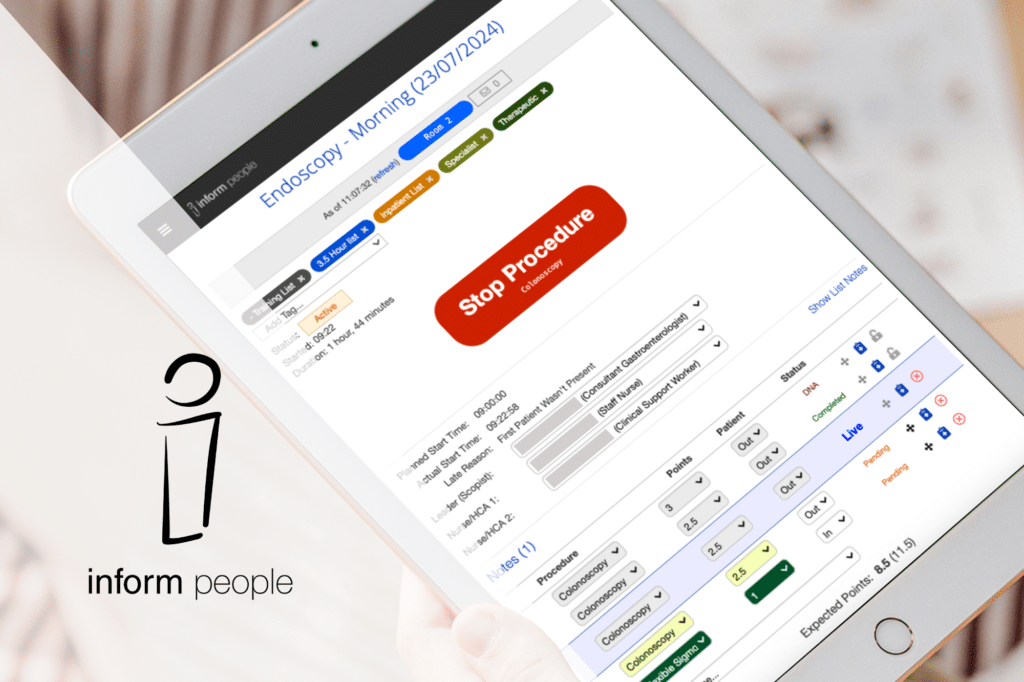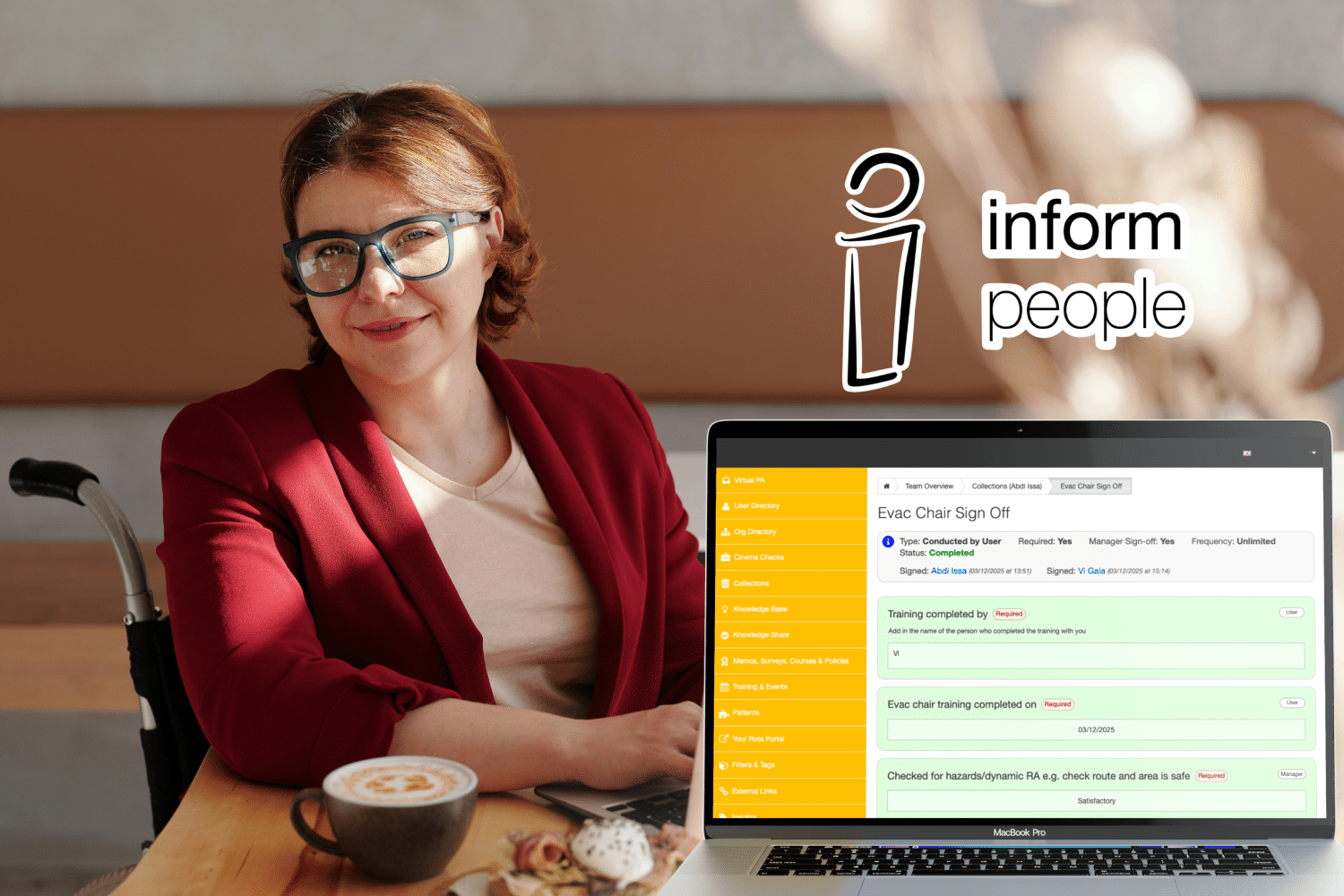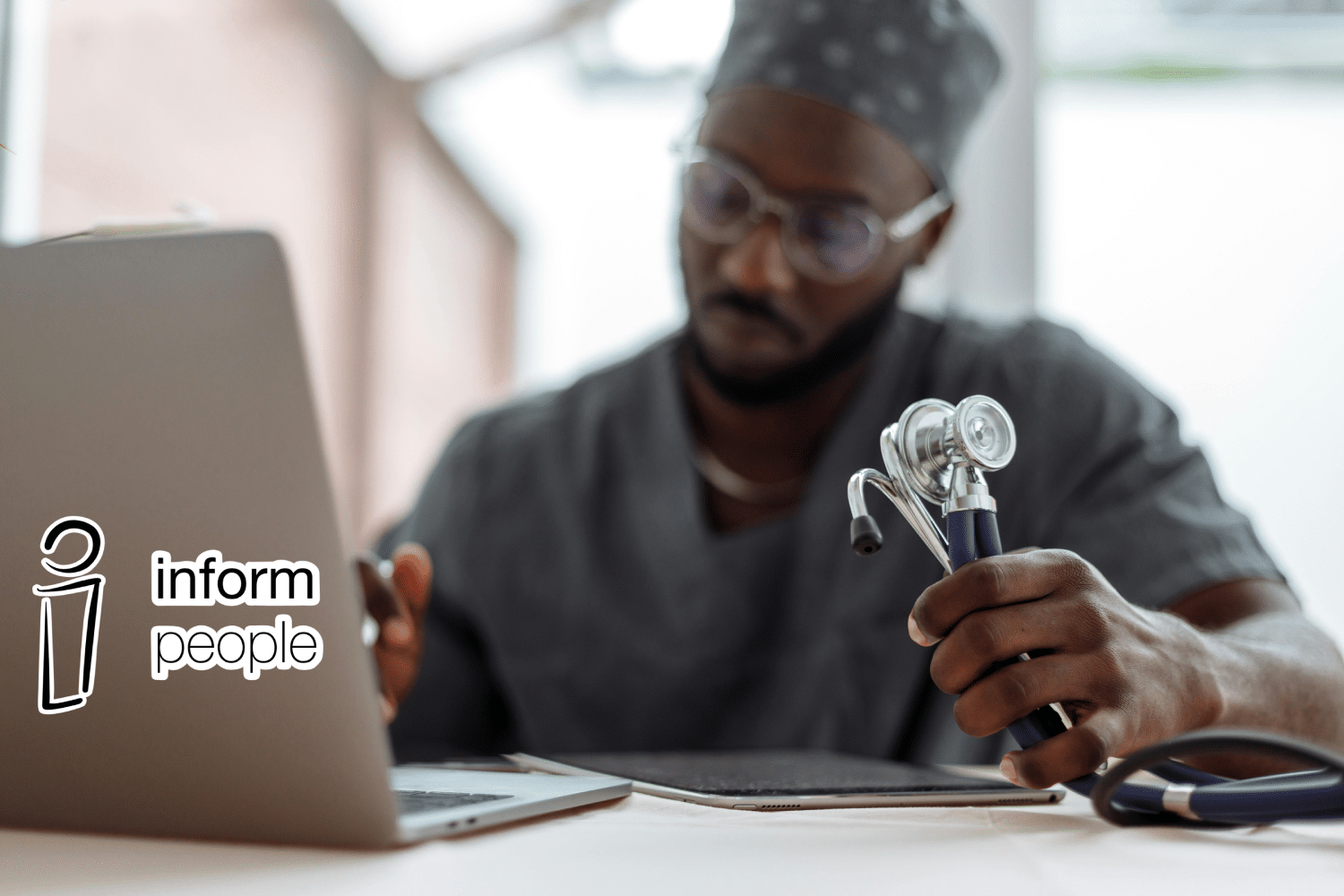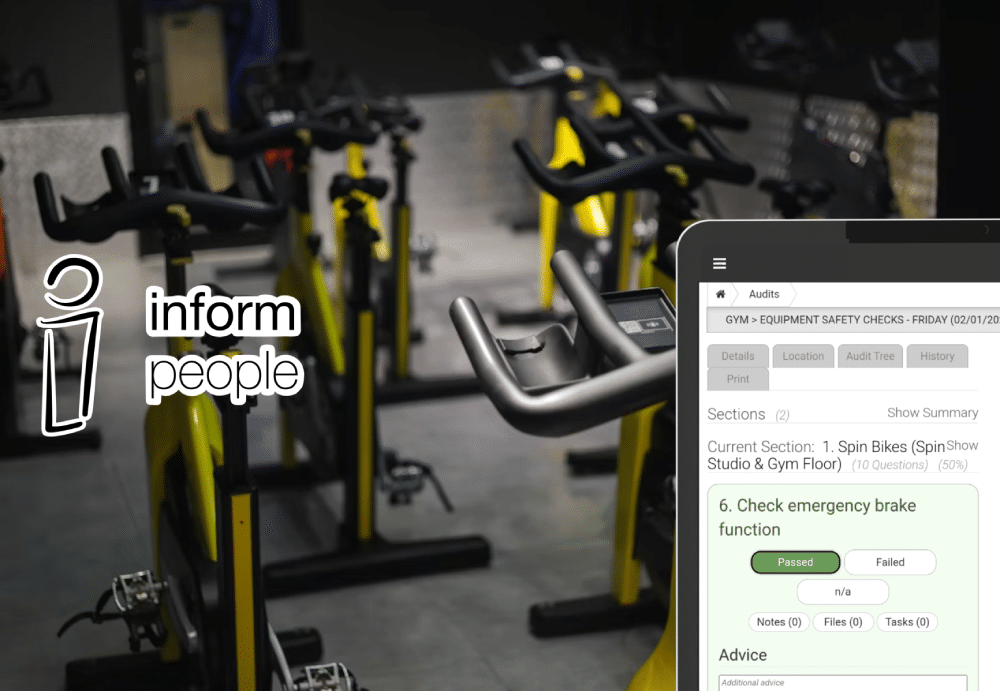A core feature and part of the wonderful simplicity of THRIVE (for the nurses and health care assistants who use it daily) is the simple traffic-light-coded Start and Stop button. This is the primary information input that creates the foundational data for knowing when late starts happen, how long procedures are taking (and if that is close to their goal length), and turn around times. So, after some consideration, we have recently made some minor changes to the Stop/Start button.
Three main changes have been made to the Stop Start Button:
- Placement
- Delay
- Information
Placement
In Tablet or Mobile view, the Start Button (which switches to a Stop button once a procedure has been started) is now placed at the top of the screen, which allows it to be more easily accessible rather than scrolling down to underneath the full procedure list. Time is of the essence so that all eyes can be on the patient and so that THRIVE remains a light-touch input for those using it.
Delay
One of the things we have noticed over time is that there have been occasions where whoever is pressing the Start/Stop button could accidentally ‘double click’. As the button is just one input that swaps between Start and Stop, depending on the status of the procedure, this extra click could previously cause a procedure or turn-around time to be accidentally recorded as less than 1 second.
Therefore, we have introduced a mandatory delay of 2 seconds where the button, once pressed, will grey out and become unclickable, then lighting back up with the other option as expected.
We predict that this minor delay will prevent accidental over clicks and reduce incorrect turnaround times. THRIVE does allow, for active lists, a return to the previous procedure if the Stop button was clicked in error (or similar with starting the next procedure too soon) but the update to the button’s design should prevent this from being needed as often, if at all. It is a matter of preventing mistakes rather than having to spend time correcting them.
Information
Moving the Start button to the top of the page means that the list is secondary on the page – therefore we have also added the name of the next Procedure to the Start button too. This should add extra clarity as to what is due to happen next, without the need for looking over the whole list of procedures below.
All eyes on the patient
Have you been using THRIVE yourself? We hope this update comes as a welcome change and helps keep your experience smooth and simple. If you have any questions about THRIVE, please feel free to get in touch via our Contact page.